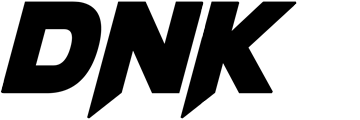Our Slide Switch Mega Combo DIY Kit comes with 14 project activity flashcards; 4 Combo Activities and 10 Bonus Activities. Below are the detailed instructions on how to complete each activity.
IMPORTANT WARNINGS:
- DO NOT CONNECT ANY OF THE ITEMS TO THE MAIN POWER SUPPLY. THIS DIY TOY IS BATTERY-OPERATED.
- BE GENTLE WHEN PUSHING OR PULLING THE CONNECTOR WIRES. IN CASE OF ANY DAMAGE, DON’T HESITATE TO GET IN TOUCH WITH US AT toys@schogini.com
- DO NOT TOUCH THE BLOCKS WITH METAL OBJECTS, WATER, OR ANY LIQUIDS!
- ALWAYS ENSURE THAT YOUR HANDS ARE DRY BEFORE OPERATING THIS DIY KIT.
- SWITCH THE POWER OFF WHEN NOT IN USE AND REMOVE THE BATTERIES WHILE STORING FOR LONGER THAN A MONTH.
Notes:
- You have to add 3 AA Batteries(which is not part of the product package) to the Power Block to add power to your circuits. Remove the batteries from the Power Block while keeping the product in storage for more than a month.
- If your activity uses Bread Board, it is always better to practice creating the circuit on Tinkercad before you actually do it using the real parts.
- If the Tinkercad simulations embedded in this website are not loading for you, please switch to Chrome browser.
Combo Activity-1

Instructions:
- Components Required: Power Block, Wired RED LED
- Connection Setup: Connect the Wired RED LED to any of the four available slots in the Power Block to complete the circuit.
- Run the Activity: Turn ON the slide switch on the Power Block to power your circuit.
- Expected Result: The RED LED should light up.
Combo Activity-2

Instructions:
- Components Required: Power Block, Slide Switch Block, Wired RED & GREEN LEDs
- Connection Setup: Connect the Slide Switch Block to any of the four available slots in the Power Block. Then connect the Wired RED LED to slot 1 or slot 2 and Wired GREEN LED to slot 3 or slot 4 of the Slide Switch Block to complete the circuit.
- Run the Activity: Turn ON the slide switch on the Power Block to power your circuit.
- Expected Result: When the slide switch in Slide Switch Block is positioned left, the RED LED should light up and if it is positioned right, the GREEN LED should light up.
Combo Activity-3

Instructions:
- Components Required: Power Block, Slide Switch Block, Wired LED
- Connection Setup: Connect the Slide Switch Block to any of the four available slots in the Power Block. Then connect any Wired LED to slot 1 of the Slide Switch Block to complete the circuit.
- Run the Activity: Turn ON the slide switch on the Power Block to power your circuit.
- Expected Result: When the slide switch in Slide Switch Block is positioned left, the LED should light up and if it is positioned right, the LED should turn OFF.
Combo Activity-4

Instructions:
- Components Required: Power Block, Bread Board Block, Slide Switch, 2 100 OHMS Resistors, RED & GREEN LEDs, Jumper Wires
- Connection Setup: Connect the Bread Board Block to any of the four available slots in the Power Block. Then complete the circuit in the Bread Board as shown in the diagram, using the given components.
- Run the Activity: Turn ON the slide switch on the Power Block to power your circuit.
- Expected Result: When the slide switch connected to the Bread Board is positioned left, the RED LED should light up and if it is positioned right, the GREEN LED should light up.v
Tinkercad Simulation:
Bonus Activity-1

Instructions:
- This is just an instruction flash card to understand the interconnected holes within a Bread Board. This understanding is the key to be able to successfully create circuits using Bread Board.
Tinkercad Simulation:
Bonus Activity-2

Instructions:
- Components Required: Power Block, Bread Board Block, Any Resistor, RED LED, Jumper Wires
- Connection Setup: Connect the Bread Board Block to any of the four available slots in the Power Block. Then complete the circuit in the Bread Board as shown in the diagram, using the given components.
- Run the Activity: Turn ON the slide switch on the Power Block to power your circuit.
- Expected Result: The RED LED connected to the Bread Board should light up. Depending on the resistor connected, the brightness of the LED will change.
Tinkercad Simulation:
Bonus Activity-3

Instructions:
- Components Required: Power Block, Bread Board Block, 4 Resistors, 4 LEDs, Jumper Wires
- Connection Setup: Connect the Bread Board Block to any of the four available slots in the Power Block. Then complete the circuit in the Bread Board as shown in the diagram, using the given components.
- Run the Activity: Turn ON the slide switch on the Power Block to power your circuit.
- Expected Result: All 4 LEDs should light up. Depending on the resistor connected, the brightness of the LED will differ.
Tinkercad Simulation:
Bonus Activity-4

Instructions:
- Components Required: Power Block, Bread Board Block, 3 Resistors, 2 LEDs, Jumper Wires
- Connection Setup: Connect the Bread Board Block to any of the four available slots in the Power Block. Then complete the circuit in the Bread Board as shown in the diagram, using the given components.
- Run the Activity: Turn ON the slide switch on the Power Block to power your circuit.
- Expected Result: All 2 LEDs should light up. Depending on the resistor connected, the brightness of the LED will differ.
Tinkercad Simulation:
Bonus Activity-5

Instructions:
- Components Required: Power Block, Bread Board Block, Any Resistor, RGB Blinking LED, Jumper Wires
- Connection Setup: Connect the Bread Board Block to any of the four available slots in the Power Block. Then complete the circuit in the Bread Board as shown in the diagram, using the given components.
- Run the Activity: Turn ON the slide switch on the Power Block to power your circuit.
- Expected Result: The RGB Blinking LED should start blinking.
Tinkercad Simulation:
Bonus Activity-6

Instructions:
- Components Required: Power Block, Bread Board Block, Slide Switch, 3 100 OHMS Resistors, Any LED, Jumper Wires
- Connection Setup: Connect the Bread Board Block to any of the four available slots in the Power Block. Then complete the circuit in the Bread Board as shown in the diagram, using the given components.
- Run the Activity: Turn ON the slide switch on the Power Block to power your circuit.
- Expected Result: When the slide switch connected to the Bread Board is positioned left, the LED should light up and if it is positioned right, the LED brightness should increase.
Tinkercad Simulation:
Bonus Activity-7

Instructions:
- Components Required: Power Block, Bread Board Block, BC547 NPN Transistor, 100 OHMS Resistor, Any LED, Jumper Wires
- Connection Setup: Connect the Bread Board Block to any of the four available slots in the Power Block. Then complete the circuit in the Bread Board as shown in the diagram, using the given components. One end of the two jumper wires should be left loose without connecting it with anything.
- Run the Activity: Turn ON the slide switch on the Power Block to power your circuit.
- Expected Result: When the loose end of the two wires are connected together or touched together, the LED should light up. When that connection is severed, the LED should turn OFF as well.
Tinkercad Simulation:
Bonus Activity-8

Instructions:
- Components Required: Power Block, Bread Board Block, Push Switch, NE555 IC, 10µF Capacitor, 1K, 10K & 100 OHMS Resistors, Any LED, Jumper Wires
- Connection Setup: Connect the Bread Board Block to any of the four available slots in the Power Block. Then complete the circuit in the Bread Board as shown in the diagram, using the given components.
- Run the Activity: Turn ON the slide switch on the Power Block to power your circuit.
- Expected Result: When you press and release the push switch, the LED should either turn ON or turn OFF randomly.
Tinkercad Simulation:
Bonus Activity-9

Instructions:
- Components Required: Power Block, Bread Board Block, Push Switch, 100 OHMS Resistor, Any LED, Jumper Wires
- Connection Setup: Connect the Bread Board Block to any of the four available slots in the Power Block. Then complete the circuit in the Bread Board as shown in the diagram, using the given components.
- Run the Activity: Turn ON the slide switch on the Power Block to power your circuit.
- Expected Result: While you keep pressing the push switch, the LED should stay lit and when you release the push switch, it should turn OFF.
Tinkercad Simulation:
Bonus Activity-10

Instructions:
- Components Required: Power Block, Bread Board Block, Push Switch, 1K & 100 OHMS Resistors, Any LED, Jumper Wires
- Connection Setup: Connect the Bread Board Block to any of the four available slots in the Power Block. Then complete the circuit in the Bread Board as shown in the diagram, using the given components.
- Run the Activity: Turn ON the slide switch on the Power Block to power your circuit.
- Expected Result: When the circuit is powered, the LED should light up. Pressing the push switch on the Bread Board should increase the brightness of the connected LED.